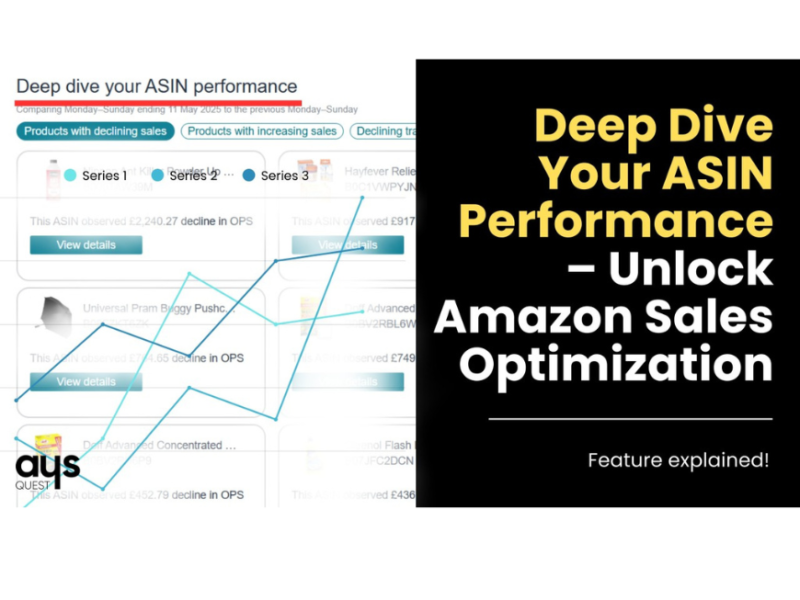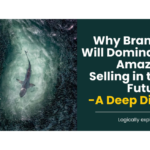Amazon‘s Deep Dive Your ASIN Performance tool (in the Seller Central Sales Dashboard) gives sellers a granular, ASIN-level view of performance metrics. With one click on any child ASIN in the “Detail Page Sales and Traffic” report, you unlock an interactive analytics window. This new feature surfaces daily sales charts and key stats sessions, page views, conversion rates (Unit Session Percentage), and more, so you can analyze trends over time without third‑party tools.

Key Features & Metrics :
- Daily ASIN Trends : View time-series charts of daily sales, sessions, and page views for each SKU. This makes spotting upward or downward sales trends easy.
- Traffic & Conversion : Track sessions and Unit Session Percentage (conversion rate) by ASIN. Understanding which listings convert better helps optimize product pages and PPC campaigns.
- Compare Metrics Side-by-Side : The deep dive window lets you compare two metrics at once (e.g. sessions vs. sales) for each ASIN. This dual-metric view helps diagnose issues – for example, high traffic but low conversion could signal a listing or pricing problem.
- Detailed Page Performance : Drill into each child ASIN’s detail page stats (like Buy Box wins, page views and sales). You can even benchmark price and value proposition by comparing products in the Search Query Performance dashboard if you have Brand Analytics.

Benefits for Sellers :
- Identify Top & Underperformers : By highlighting ASINs with rising or declining sales/traffic trends, you can quickly spot bestsellers and struggling SKUs. This allows you to double down on winners and troubleshoot or retire losers (e.g. improve listings or adjust prices).
- Data-Driven Optimization : Armed with granular ASIN data, you can refine listings, keywords, and ad spend. For example, if an ASIN’s sessions are up but sales lag, you might A/B test new images or change pricing. If sales dip with high inventory on hand, you can run promotions before stock ages out.
- Pricing & Campaign Impact : While this tool focuses on traffic and sales, monitoring how metrics move after a price change or campaign launch helps quantify impact. You’ll see how sales volume or conversion rate shifts on the ASIN’s trend chart after each adjustment.
- Inventory Insights : Deep Dive ASIN complements Amazon’s Inventory dashboards. By forecasting demand from sales trends, you can maintain optimal stock levels and avoid stockouts or excess inventory. In other words, sales analytics inform inventory planning (e.g. reorder faster on surging items).
- Unified Reporting : Because these metrics come from Amazon’s own Business Reports, you’re not relying on outside tools or sampling you get the full dataset of your store’s traffic and sales. As Amazon notes, this “eliminates the need for third-party tracking tools”, streamlining your analytics workflow.
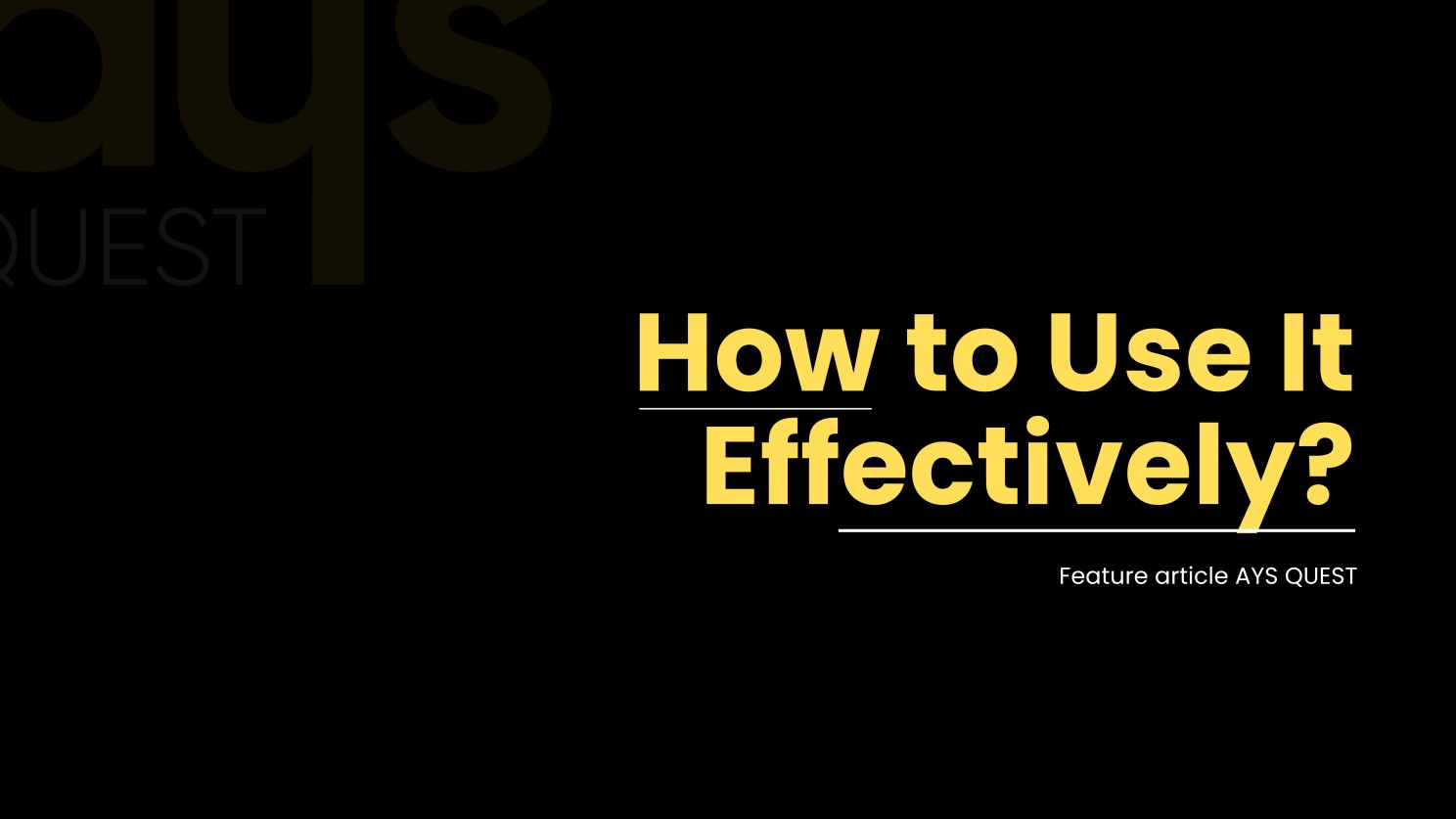
How to Use It Effectively :
- Access the Feature : In Seller Central, go to Reports > Business Reports > Detail Page Sales and Traffic by Child Item. Click a specific ASIN to open the Deep Dive window.
- Scan for Trends : Use the date filters to spot weekly or seasonal trends. Look for sudden drops or spikes in sessions/sales these flag listing or supply issues.
- Optimize Per ASIN : For each product, adjust strategy based on its data. Low conversion? Test new listing copy or images. Declining sessions? Review your keyword targeting or consider a PPC boost. High sessions but low sales? Check price or stock levels.
- Monitor Campaigns : After running ads or deals, revisit the deep dive charts to see if sessions and sales tick up. This confirms whether your spend had the desired effect.
- Regular Check-Ins : Add the Deep Dive view to your routine (e.g. weekly reviews). Over time, you’ll accumulate a clear picture of each ASIN’s performance trends, enabling proactive decisions rather than reactive guesswork.

Our opinion :
The Deep Dive Your ASIN Performance feature is a powerful Seller Central tool for Amazon sales optimization. By providing detailed ASIN analytics from daily sales and traffic to conversion rates it empowers sellers and marketers to make smarter, data-driven decisions. Use it to identify top performers, uncover underperformers, and fine-tune your strategy for each product. With these insights at your fingertips, you can optimize listings, pricing, and inventory management to drive growth and profitability.
If you have any query regarding your Amazon selling account? then let’s talk, we are just one click away : https://aysecomsolutions.com/contact-us/